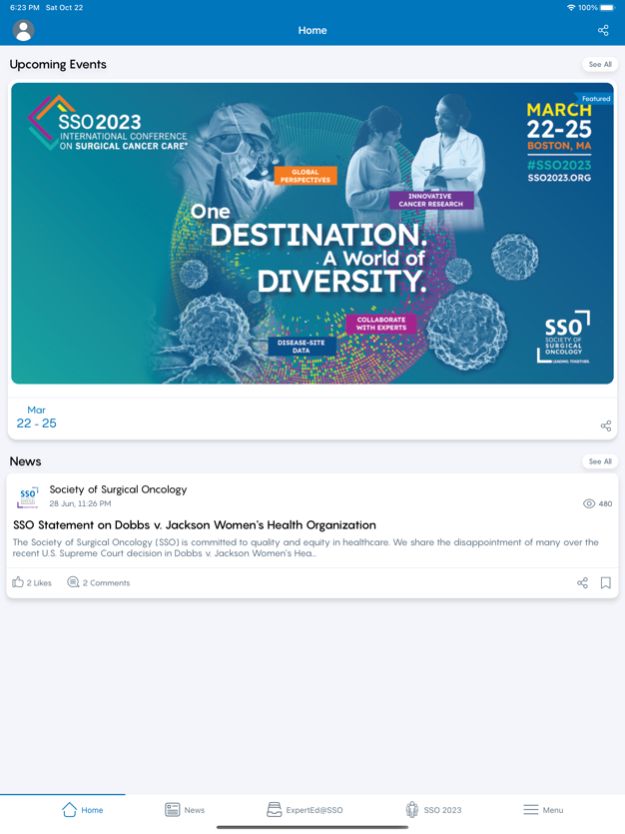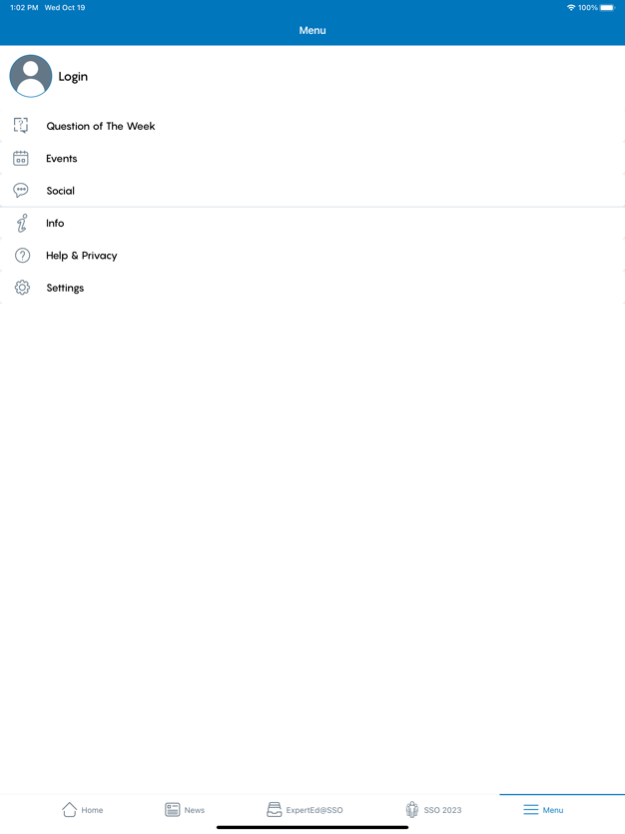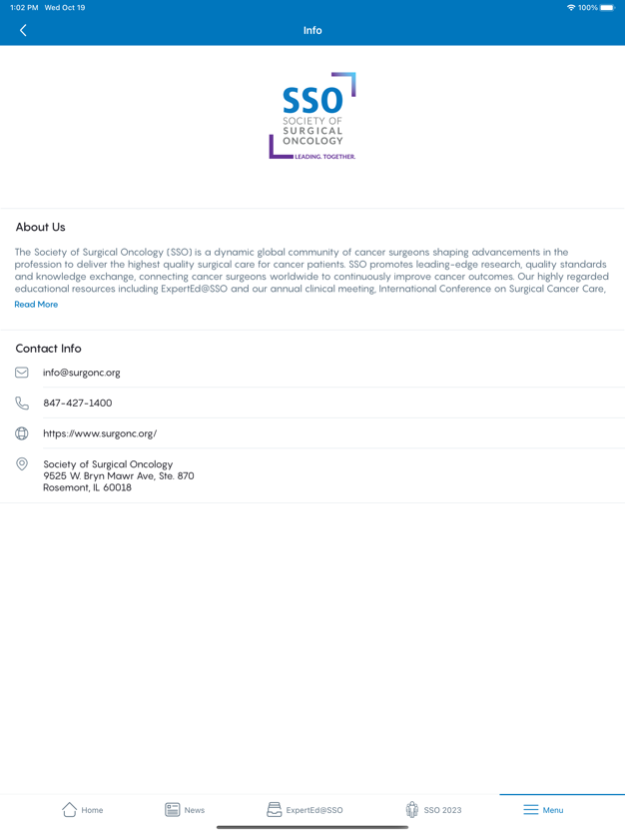SSO Mobile 18.6.1
Continue to app
Free Version
Publisher Description
The Society of Surgical Oncology (SSO) is a dynamic global community of cancer surgeons shaping advancements in the profession to deliver the highest quality surgical care for cancer patients. SSO promotes leading-edge research, quality standards and knowledge exchange, connecting cancer surgeons worldwide to continuously improve cancer outcomes. Our highly regarded educational resources inspire members and spur each cancer surgeon to grow, improve and thrive. The SSO Mobile App is for SSO-members only and provides quick access to various resources including Annals of Surgical Oncology, ExpertEd@SSO educational programs and Society news and resources.
Mobile App Features:
- View and edit your membership profile
- Access SSO event information, including sessions and speakers
- Access ExpertEd@SSO programs, including Virtual Tumor Boards, Panel Discussions and Webinars
- View surgical oncology jobs
- Connect with other SSO members
- Access resources including guidelines and nomograms
Download SSO Mobile now!
Oct 31, 2023
Version 18.6.1
* Bug fixes and Performance improvement
About SSO Mobile
SSO Mobile is a free app for iOS published in the Health & Nutrition list of apps, part of Home & Hobby.
The company that develops SSO Mobile is Society of Surgical Oncology. The latest version released by its developer is 18.6.1.
To install SSO Mobile on your iOS device, just click the green Continue To App button above to start the installation process. The app is listed on our website since 2023-10-31 and was downloaded 1 times. We have already checked if the download link is safe, however for your own protection we recommend that you scan the downloaded app with your antivirus. Your antivirus may detect the SSO Mobile as malware if the download link is broken.
How to install SSO Mobile on your iOS device:
- Click on the Continue To App button on our website. This will redirect you to the App Store.
- Once the SSO Mobile is shown in the iTunes listing of your iOS device, you can start its download and installation. Tap on the GET button to the right of the app to start downloading it.
- If you are not logged-in the iOS appstore app, you'll be prompted for your your Apple ID and/or password.
- After SSO Mobile is downloaded, you'll see an INSTALL button to the right. Tap on it to start the actual installation of the iOS app.
- Once installation is finished you can tap on the OPEN button to start it. Its icon will also be added to your device home screen.